 背景相关属性
背景相关属性
什么是叫背景
背景的概念最早提出是在摄影和图像处理领域,
主要目的是为了突出主体, 通常会用一个背景来衬托. 比如证件照

网页一开始主要也是来处理文字和图片, 就借鉴了背景这个概念
背景可以纯色的, 也可以是一张图片
# 1 背景颜色(color)
语法
background-color:颜色值; 默认的值是 transparent 透明的
1
如果要设置背景, 元素必须有宽高!
# 2 背景图片(image)
语法
background-image : none | url (url)
1
| 参数 | 作用 |
|---|---|
| none | 无背景图(默认值) |
| url | 使用相对地址指定背景图像 |
background-image : url(images/demo.png);
1
# 1) 背景图片与插入图片的区别
- img元素: 属于HTML的范畴, 当图片是HTML结构的一个组成部分时, 使用img
- 背景图片: 属于CSS的范畴, 当图片只是为了美化, 使用背景图片
示例
比如一篇文章, 除了文字描述外, 为了更好的表达要说明的内容, 配了一张图, 这张图就是网页的组成部分,是一个HTML的元素, 就使用img

这里是一个按钮(属于HTML功能), 但是为了让这个按钮更漂亮, 使用背景图片
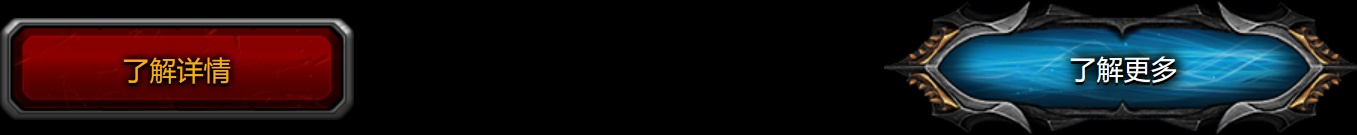
# 2) 路径
在CSS中的路径是相对于CSS文件的.
# 3 背景平铺(repeat)
默认情况下背景图片是铺满整个容器的, 就好比贴地板, 这样做的好处是可以减小整个图片的体积, 加快网站的访问速度
语法
background-repeat : repeat | no-repeat | repeat-x | repeat-y
1
| 参数 | 作用 |
|---|---|
| repeat | 背景图像在纵向和横向上平铺(默认的) |
| no-repeat | 背景图像不平铺 |
| repeat-x | 背景图像在横向上平铺 |
| repeat-y | 背景图像在纵向平铺 |
示例
<!DOCTYPE html>
<html lang="en">
<head>
<meta charset="UTF-8" />
<meta name="viewport" content="width=device-width, initial-scale=1.0" />
<title>Document</title>
<style>
body {
background-image: url('./images/bg.jpg');
}
</style>
</head>
<body></body>
</html>
1
2
3
4
5
6
7
8
9
10
11
12
13
14
2
3
4
5
6
7
8
9
10
11
12
13
14
# 4 背景位置(position)
语法
background-position : length || length
background-position : position || position
1
2
3
2
3
| 参数 | 值 |
|---|---|
| length | 百分数 | 由浮点数字和单位标识符组成的长度值 |
| position | top | center | bottom | left | center | right 方位名词 |
- 注意:
- 必须先指定background-image属性
- position 后面是x坐标和y坐标。 可以使用方位名词或者 精确单位。
- 如果指定两个值,两个值都是方位名字,则两个值前后顺序无关,比如left top和top left效果一致
- 如果只指定了一个方位名词,另一个值默认居中对齐。
- 如果position 后面是精确坐标, 那么第一个,肯定是 x 第二的一定是y
- 如果只指定一个数值,那该数值一定是x坐标,另一个默认垂直居中
- 如果指定的两个值是 精确单位和方位名字混合使用,则第一个值是x坐标,第二个值是y坐标
示例
<!DOCTYPE html>
<html lang="en">
<head>
<meta charset="UTF-8" />
<meta name="viewport" content="width=device-width, initial-scale=1.0" />
<title>Document</title>
<style>
div {
width: 600px;
height: 600px;
background-color: #aaa;
background-image: url(./images/money.jpg);
background-repeat: no-repeat;
background-position: center center;
/* background-position: 100px 100px; */
}
</style>
</head>
<body>
<div></div>
</body>
</html>
1
2
3
4
5
6
7
8
9
10
11
12
13
14
15
16
17
18
19
20
21
22
2
3
4
5
6
7
8
9
10
11
12
13
14
15
16
17
18
19
20
21
22
# 5 背景简写
建议
background: 背景颜色 背景图片地址 背景平铺 背景位置
示例
background: transparent url(image.jpg) repeat-y center top ;
1
# 6 背景图的应用
精灵图, 很多时候, 我们可以把多个小图标整合到一起, 再通过position调节找出我们想要的背景图.
优势
可以减少请求次数
示例
<!DOCTYPE html>
<html lang="en">
<head>
<meta charset="UTF-8" />
<meta name="viewport" content="width=device-width, initial-scale=1.0" />
<title>Document</title>
<style>
div {
height: 40px;
width: 40px;
background-image: url('./images/icon.png');
background-position: -130px -35px;
}
</style>
</head>
<body>
<div></div>
</body>
</html>
1
2
3
4
5
6
7
8
9
10
11
12
13
14
15
16
17
18
19
2
3
4
5
6
7
8
9
10
11
12
13
14
15
16
17
18
19
如果觉得有帮助, 可以微信扫码, 请杰哥喝杯咖啡~

上次更新: 2021/09/03, 15:32:17
