 插件
插件
# 六. 插件
什么是插件
在某个时间点, 自动执行的处理程序(类似于 vue 的生命周期函数)
# 1 使用 html-webpack-plugin 插件
查看该插件的官方文档 (opens new window)

# 1) 安装
执行命令
npm install -D html-webpack-plugin
1
# 2) 配置
修改 webpack.config.js
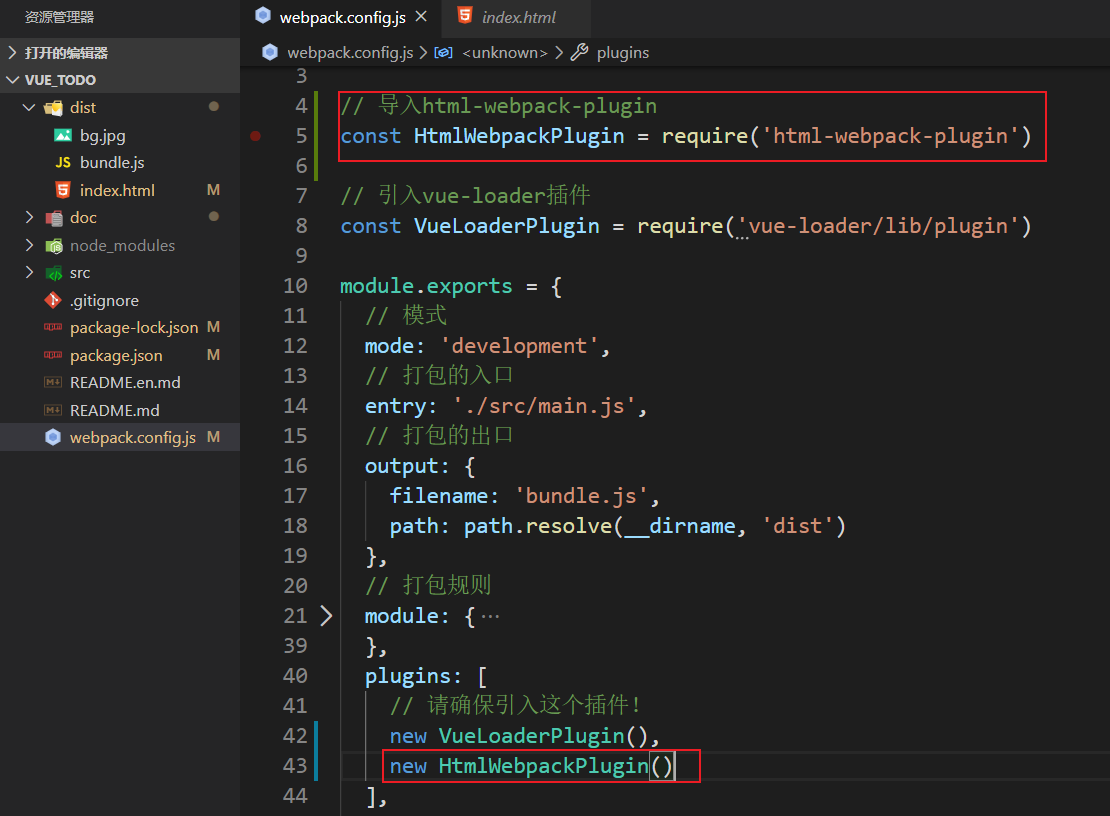
# 3) 打包测试
在 dist 目录下, 生成了 index.html, 并且自动引入了打包后的 js 文件

这时, 我们直接访问发现只有背景, 没有 App 的内容, 并且报了一个 vue 的错误
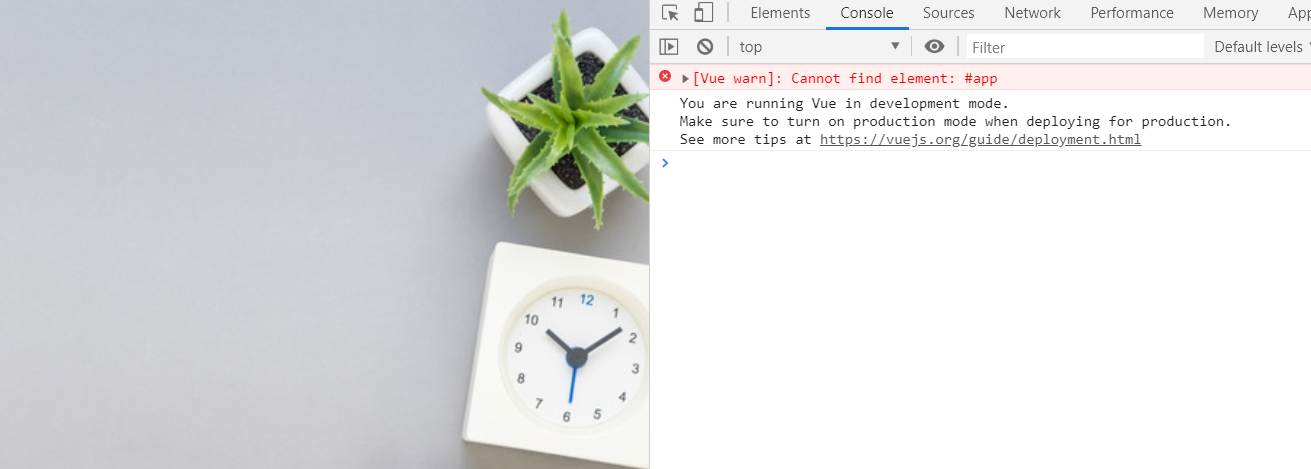
我们发现自动生成的 html 中没有 id 为 app 的 div 元素, 如何解决这个问题?
# 4) 指定模板
其实, 我们是可以指定生成 html 时, 以哪个文件为模板的
修改 webpack 配置
示例
plugins: [
new HtmlWebpackPlugin({
template: './index.html'
})
],
1
2
3
4
5
2
3
4
5
演示
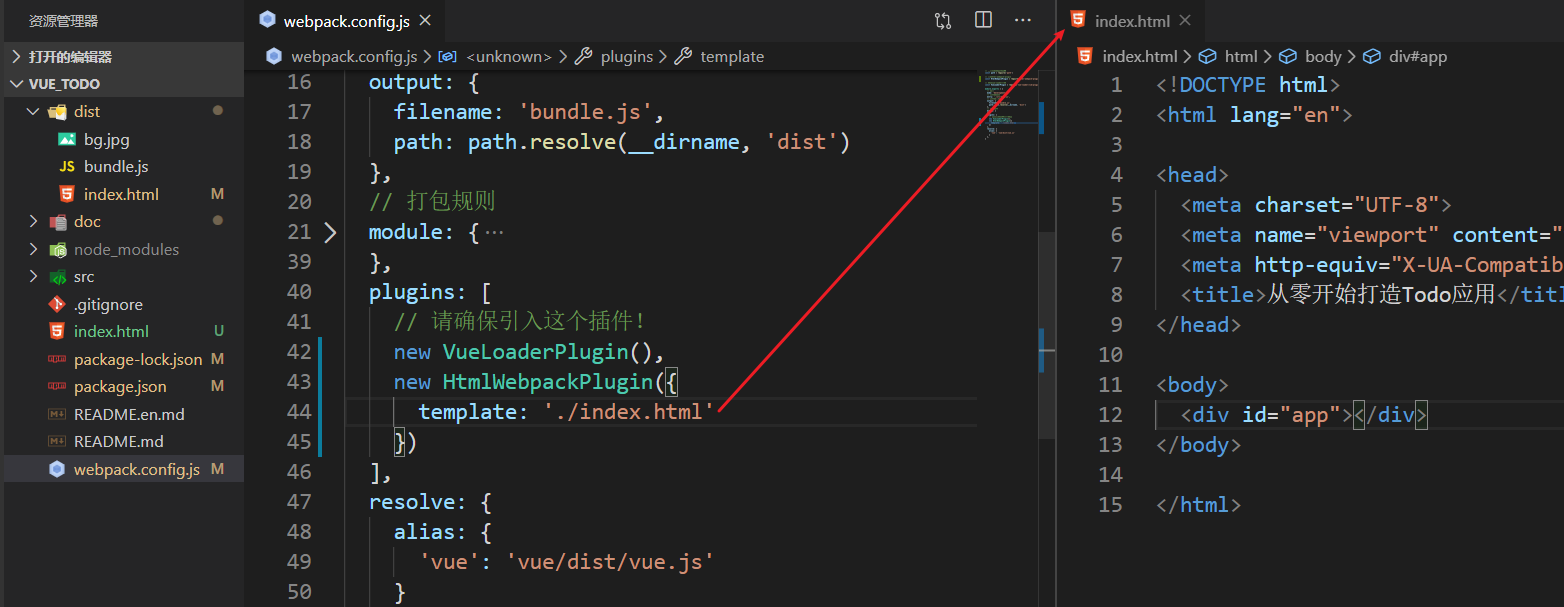
# 5) 小结
html-webpack-plugin 的作用:
在打包结束时, 在 dist 目录下自动生成 index.html 文件, 并把打包好的 js 文件引入到 html 中
# 2 使用 clean-webpack-plugin
# 1) 安装
执行命令
npm install -D clean-webpack-plugin
1
# 2) 配置
webpack 的相关配置
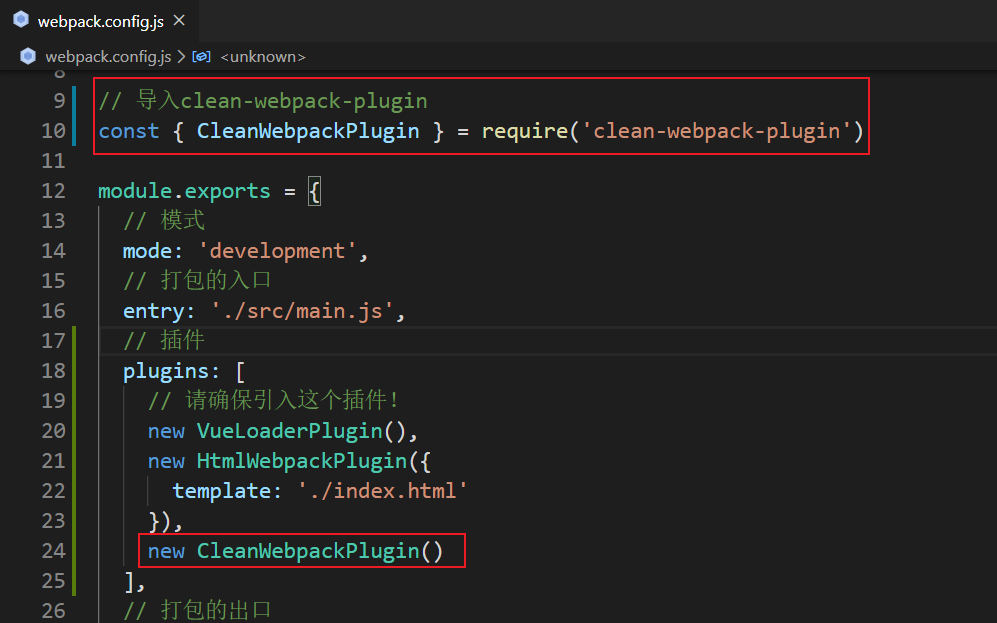
第 10 行: 加{}是 ES6 中的解构的语法, 作用是提取出 CleanWebpackPlugin 的构造函数
# 3) 测试
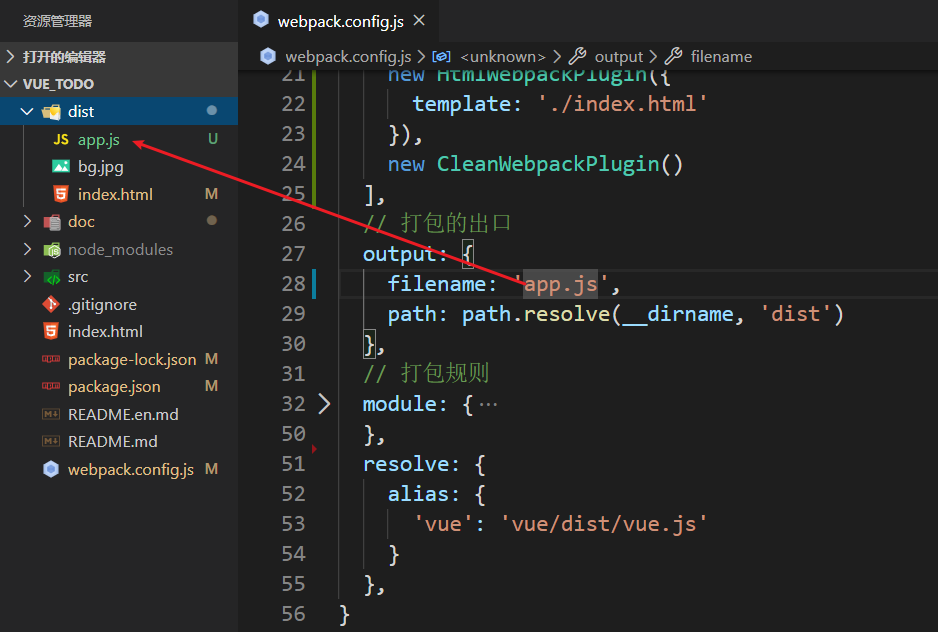
# 3 使用 autoprefixer 插件
# 1) 安装
autoprefixer 插件是 postcss-loader 提供的一个插件, 如果要使用这个插件, 我们得先安装 postcss-loader
npm install -D postcss-loader autoprefixer
1
# 2) 配置
webpack 配置
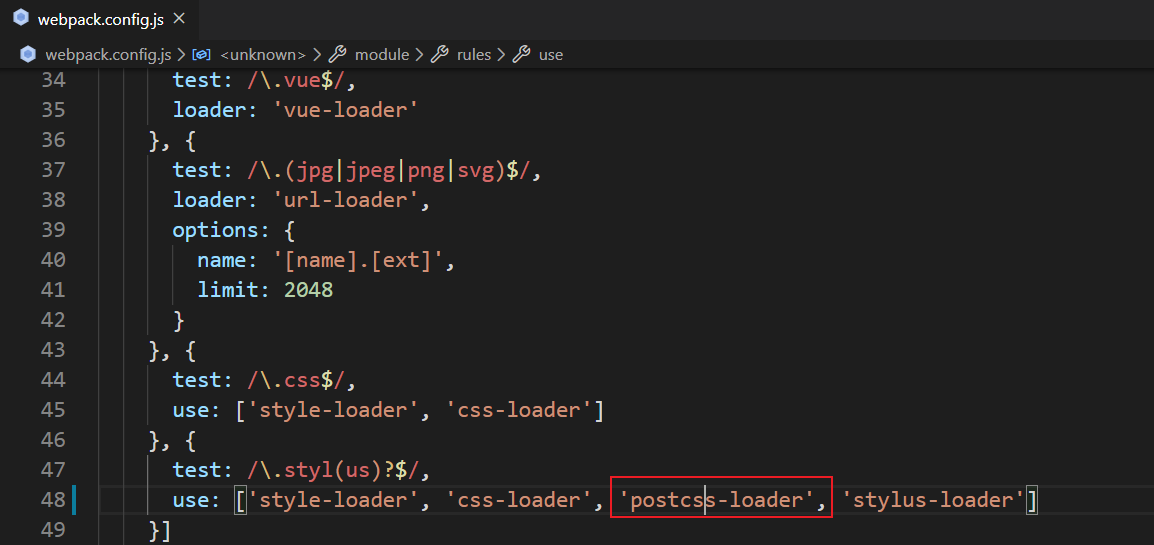
新建 postcss.config.js 配置文件
示例
module.exports = {
plugins: [require('autoprefixer')],
}
1
2
3
2
3
演示
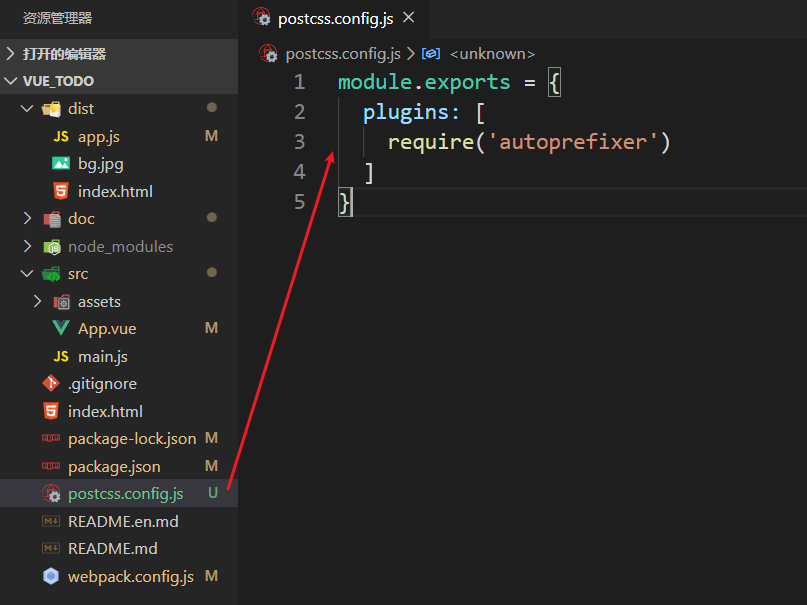
# 3) 测试
测试发现, 会自动添加厂商前缀
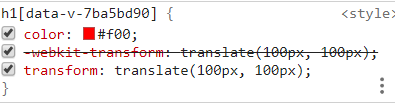
#
如果觉得有帮助, 可以微信扫码, 请杰哥喝杯咖啡~

上次更新: 2021/09/03, 15:32:17
