 选择器
选择器
# 1 什么是选择器
选择器的主要作用就是从一堆元素中选出特定的符合要求的元素
更多的选择器, 参考css选择器手册 (opens new window)

比如, 上图中有一堆小黄人, 现在需要统一改变单眼小黄人的颜色为红色, 该如何操作呢?
- 第一步: 选出所有的单眼小黄人
- 第二步: 修改颜色为红色
CSS的思想也是类似的
- 第一步: 通过选择器, 找出符合要求的HTML元素(选元素)
- 第二步: 修改找出来的元素的属性(改属性)
常见的选择器包括
- 元素选择器
- 类选择器
- id选择器
# 2 基本选择器
# 1) 元素选择器
作用
根据标签名, 将同一种标签元素选择出来
语法
标签名 {
属性: 值
}
1
2
3
2
3
示例
修改所有p标签的颜色为红色
p*3>lorem10
1
<!DOCTYPE html>
<html lang="en">
<head>
<meta charset="UTF-8" />
<meta name="viewport" content="width=device-width, initial-scale=1.0" />
<title>Document</title>
<style>
p {
color: red;
}
</style>
</head>
<body>
将所有p标签的颜色改为红色
<p>
Lorem ipsum dolor, sit amet consectetur adipisicing elit. Minima,
consequuntur.
</p>
<p>
Facere, earum eum voluptates explicabo aut tempora eveniet voluptate. Eos!
</p>
<p>
Fugit cupiditate ea doloremque quidem obcaecati. Rerum quam explicabo
quod.
</p>
</body>
</html>
1
2
3
4
5
6
7
8
9
10
11
12
13
14
15
16
17
18
19
20
21
22
23
24
25
26
27
28
2
3
4
5
6
7
8
9
10
11
12
13
14
15
16
17
18
19
20
21
22
23
24
25
26
27
28
# 2) 类选择器
作用
选择某一类元素, 该元素通过class属性指定
语法
.类名 {
属性: 值
}
1
2
3
2
3
示例
div*5>lorem3
1
<!DOCTYPE html>
<html lang="en">
<head>
<meta charset="UTF-8" />
<meta name="viewport" content="width=device-width, initial-scale=1.0" />
<title>类选择器</title>
<style>
.red {
color: red;
}
.blue {
color: blue;
}
</style>
</head>
<body>
<div>Lorem, ipsum dolor.</div>
<div class="red">Facere, possimus laboriosam.</div>
<div class="blue">Ducimus, ea perferendis!</div>
<div class="red">Accusamus, accusantium dolores.</div>
<div>Eius, eaque magni.</div>
</body>
</html>
1
2
3
4
5
6
7
8
9
10
11
12
13
14
15
16
17
18
19
20
21
22
23
2
3
4
5
6
7
8
9
10
11
12
13
14
15
16
17
18
19
20
21
22
23
多类名使用空格隔开

# 3) id选择器
作用
选择某一个元素, 该元素通过id属性指定
语法
#id名 {
属性: 值
}
1
2
3
2
3
示例
<p id="username"></p>
1
# 练习
实现'Google'图标
提示
- 使用span让多个元素在同一行排列
- 使用class类选择器
- 使用color定义颜色
- 使用
font-size:100px指定大小

答案
<!DOCTYPE html>
<html lang="en">
<head>
<meta charset="UTF-8" />
<meta name="viewport" content="width=device-width, initial-scale=1.0" />
<title>Document</title>
<style>
span {
font-size: 100px;
}
.red {
color: red;
}
.blue {
color: blue;
}
.yellow {
color: yellow;
}
.green {
color: green;
}
</style>
</head>
<body>
<div>
<span class="blue">G</span>
<span class="red">o</span>
<span class="yellow">o</span>
<span class="blue">g</span>
<span class="green">l</span>
<span class="red">e</span>
</div>
</body>
</html>
1
2
3
4
5
6
7
8
9
10
11
12
13
14
15
16
17
18
19
20
21
22
23
24
25
26
27
28
29
30
31
32
33
34
35
36
37
2
3
4
5
6
7
8
9
10
11
12
13
14
15
16
17
18
19
20
21
22
23
24
25
26
27
28
29
30
31
32
33
34
35
36
37
# 方法
更多选择器的用法, 查手册CSS手册 (opens new window)
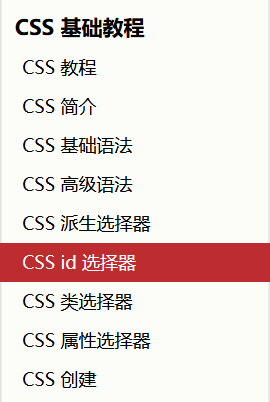
# 3 复合选择器
# 1) 后代选择器
作用
选择某一个元素的子孙后代, 使用 空格
语法
父选择器 子选择器 {
属性: 值
}
1
2
3
2
3
示例
<!DOCTYPE html>
<html lang="en">
<head>
<meta charset="UTF-8" />
<meta name="viewport" content="width=device-width, initial-scale=1.0" />
<title>Document</title>
<style>
nav li {
color: red;
}
</style>
</head>
<body>
<!-- 主导航 -->
<nav>
<ul>
<li>Lorem.</li>
<li>Nobis!</li>
<li>Exercitationem?</li>
<li>Voluptas.</li>
<li>Nulla!</li>
</ul>
</nav>
<!-- 新闻列表 -->
<ul>
<li>Lorem.</li>
<li>Magni!</li>
<li>Sed?</li>
</ul>
</body>
</html>
1
2
3
4
5
6
7
8
9
10
11
12
13
14
15
16
17
18
19
20
21
22
23
24
25
26
27
28
29
30
31
32
2
3
4
5
6
7
8
9
10
11
12
13
14
15
16
17
18
19
20
21
22
23
24
25
26
27
28
29
30
31
32
# 2) 并集选择器
作用
同时选择多个选择器, 使用 逗号
语法
选择器1, 选择器2 {
属性: 值
}
1
2
3
2
3
# 3) 交集选择器
作用
同时满足条件
语法
选择器1选择器2 {
属性: 值
}
1
2
3
2
3
现在有这样一个需求
h1和p都是应用的同一个类表示强调, 但是我们希望h1的强调是红色, p的强调是蓝色
示例
<!DOCTYPE html>
<html lang="en">
<head>
<meta charset="UTF-8" />
<meta name="viewport" content="width=device-width, initial-scale=1.0" />
<title>Document</title>
<style>
h1.import {
color: red;
}
p.import {
color: blue;
}
</style>
</head>
<body>
<h1 class="import">Lorem.</h1>
<p class="import">
Lorem ipsum dolor sit amet, consectetur adipisicing elit. Impedit
molestias, odio doloremque ab neque numquam animi, ipsum qui natus aut
dignissimos quo nobis sequi architecto nemo tempore cum ipsa possimus!
</p>
</body>
</html>
1
2
3
4
5
6
7
8
9
10
11
12
13
14
15
16
17
18
19
20
21
22
23
24
25
2
3
4
5
6
7
8
9
10
11
12
13
14
15
16
17
18
19
20
21
22
23
24
25
# 4) a元素的伪类选择器
作用
选择同一元素的不同状态
语法
- a:link /* 未访问的链接 */
- a:visited /* 已访问的链接 */
- a:hover /* 鼠标移动到链接上 */
- a:active /* 选定的链接 */
书写顺序: lvha, 爱恨法则, love & hate
示例
a {
font-weight: 700;
font-size: 16px;
color: gray;
}
a:hover { /* :hover 是链接伪类选择器 鼠标经过 */
color: red; /* 鼠标经过的时候,由原来的 灰色 变成了红色 */
}
1
2
3
4
5
6
7
8
2
3
4
5
6
7
8
# 5) 自学
- 属性选择器
- 子代选择器
- 兄弟选择器
# 练习
<!-- 主导航栏 -->
<nav class="top-nav">
<ul>
<li><a href="#">公司首页</a></li>
<li><a href="#">公司简介</a></li>
<li><a href="#">公司产品</a></li>
<li><a href="#">联系我们</a></li>
</ul>
</nav>
<!-- 侧导航栏 -->
<aside class="side-nav">
<div class="left">左侧侧导航栏</div>
<div class="right"><a href="#">登录</a></div>
</aside>
1
2
3
4
5
6
7
8
9
10
11
12
13
14
15
2
3
4
5
6
7
8
9
10
11
12
13
14
15
在不修改以上结构代码的前提下,完成以下任务:
- 链接 登录 的颜色 为 红色
- 鼠标经过 登录 时颜色 为 蓝色
- 主导航栏里面的所有的链接改为橙色
如果觉得有帮助, 可以微信扫码, 请杰哥喝杯咖啡~

上次更新: 2021/09/03, 15:32:17
